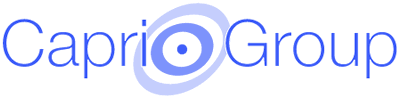Max's Tips
Keep your Windows operating system up to date. Open Internet Explorer and click on the top menu item "Tools / Windows Update" and follow the instructions. Use the popup blocker that comes with current web browsers unless you need it off for an application you use or you are behind a good hardware firewall. When you get those pesky little pop up balloons in the lower right corner of your screen that say "Updates are ready for your computer" don't just close them, click on them and update your system. Microsoft has those appear for a reason, and you should always keep your system up to date. Better yet, go into your control panel, open your security center and enable automatic updates.
Manage your internet browser. You're probably using Internet Explorer, the default browser for Windows. You can add special toolbars into Internet Explorer that help you navigate the web, but stick to the well established toolbars like Google, and Yahoo. Some of the other toolbars are actually malicious software trying to track what you do, where you shop, and what your passwords are and come bundled with dangerous files. When it comes to web sites, browsers and toolbars, stick with brand names you trust; there are a lot of unsavory programmers out there trying to lure you into using software that can hurt you. If you don't like Internet Explorer (I dislike the Internet Explorer myself) or it stops working right, try another browser. Firefox is very popular,as is Google Chrome. I like theMaxithon Browser. whatever browsers you choose get at least 2 now, once your Microsoft Browser gets broken it probably will at some point, you wn't be able to get online.
There is some evidence that the these non-microsoft browsers may be safer since the evil doers like to take down the big boy.
Clean up your hard drive(s). Get rid of programs and files you never use on your C drive and any other hard drives you may have.
- If you have lots of pictures and videos on your hard drive burn them off onto a cd or dvd, or add another hard drive, or upgrade to a larger hard drive (this option is more involved, and you might want to have a professional do it).
- Uninstall unused programs from the program folder in the Start menu if they have an uninstall option. You should also go to "Start / Control Panel / Add-Remove Programs" and remove any software you know you don't use anymore. There is a lot of software running on your computer you don't know about (like the software that makes your hardware and software work properly), so don't remove things you don't recognize! You can always look up an unknown piece of software in Google and try to figure out what it is and whether you need it to run your computer.
- You can run disk cleanup located in "Start / (All)Programs / Accessories / System Tools / Disk Cleanup". When you run this you will see a list of boxes to check. For the most part, it is safe to click all boxes that appear, at worst you may loose some saved login info or some personalized web site information, nothing that can't be replaced the next time you're cruising the web.
- You can use CCleaner (freeware) to clean out the junk that is still left. You should run CCleaner frequently (at least every month). CCleaner has 3 different modes you should run - under Cleaner run both the Windows and the Applications tabs. Then also click on the Issues icon and run that. In each case click "Analyze" an then "Run Cleaner". It may take a while. I like this one.n ther is a lot this sooftware can do to help. if you have troble getting rid of malware check the startup opin to see your malware is listed there someware the delete it. and reclean.
 |
 |
Nonprofit Management and Administration Software that Makes Sense!
- Easy to Use
- Powerful
- Affordable
- Donor Mine™ Basic Edition
- Donor Mine™ Standard Edition
- Donor Mine™ Events Edition
- Donor Mine™ Pro Edition
"Thank you for making such a smart system that is easy to learn. It's made my job so much easier!"
-- Megan Buchanan |
"Well-supported and flexible..."
-- Hope Livingston |
| Donor Mine™ & Donor Pay™ are protected by: Secure Websites |